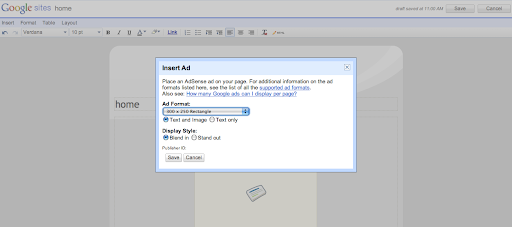Can I add Adsense Ads on my Google Sites? How to Monetize Google Sites?
The short answer is a big NO. You can't! You simply cannot add Adsense Ads on your Google Sites. The new version of Google Sites is very easy use since it has a Drag and Drop Website Builder function. It is an great tool if you want to build a simple professional looking websites in minutes. Unfortunately, you are not allowed to make money commercially off your Google Sites using Adsense Ads.
If you want to use Adsense Ads to make money off your blog and you don't want to pay hosting fees, just use Blogger and buy your own cheap domain at Namecheap.
If you are an old user of Google Sites like me you might remember that there used to be an option to connect your Google Site to your AdSense account and earn from it. It was easy to do, all you need is go to "More actions" drop-down menu located at the top right of your Google Site, and select Manage site. Then just click on "Monetize" located on the left side of the page. Then on the "Make money with Adsense" pop up window, click on "Monetize this site button". Not anymore, it's gone now. If you can see other Google Sites with Google Adsense on it they probably kept ads on Google Sites that had been approved years ago, but I doubt it.
 |
| You need your own domain to have Google Adsense check out Namecheap for cheap domains |
What are Google sites?
For those of you who are not familiar with Google Sites. Google Sites are free, easy to use Google website builder application with drag and drop function. You can publish tons of professional looking webpages with it. With Google Sites, you have the option of using pre made template of a Blank template.
Here are the different type of Template available on Google Sites:
- Blank page - add and personalize your page
- Personal - Portfolio
- Work - Event, Help Center, Project, Team
- Small Business - Dog Walker, Holiday Party, Photo Portfolio, Restaurant, Salon
- Education - Class, Club, Student Portfolio
How to create a Google site?
It's very easy to create a Google site.
- Just log in to your Google Account.
- Go to Google Sites https://sites.google.com and sign in using your Gmail account.
- On the "Start a new site" section choose a template that you like.
- Done, you have now created your first Google site.
Remember Google sites are not like Blogger which you just add post and write your stories on a single page. Here you need to Add content blocks to add pictures, text, videos, documents, etc. You can also add new pages for new stories. To publish a post on Google sites just create a new page, input a title and write your content. You can also write your content on Google docs and add it on your Google site.
So How Can You Monetize Your Google Sites 2022?
Even though you cannot use Google Adsense Ads on your Google Sites you can still monetize it using other methods:
1. Affiliate Marketing is a good way to earn money. If you can connect to your readers and you gain more visitors to your website you can generate a lot of money using Affiliate Marketing.
2. You can use Google Sites as a portfolio. You can promote your gig like event organizer, dog walking services, event planner, SEO, Data Entry, Graphic Design, Web design, etc. for free. If you have an online presence like a web page it could really help you promote your gig.
3. You can use Google Site as a source for backlink even though that all the links are automatically tagged as "no-follow" it can still pass some link juice to the blog and it will help you rank in Google search engine.
4. If you have a YouTube channel, you can use it to promote your videos.
Conclusion:
Google site is a great tool to use for building a simple website for free. Even if has a limited functions compared to a pay Google website builder it's is enough to build a professional web pages and it will not cost you at all. Another plus for building on a Google site is that you get some authority juice of the Google domain, that can give you some boost to rank on the Google search engine and gain more traffic. All you need are time and imagination to write and make contents.