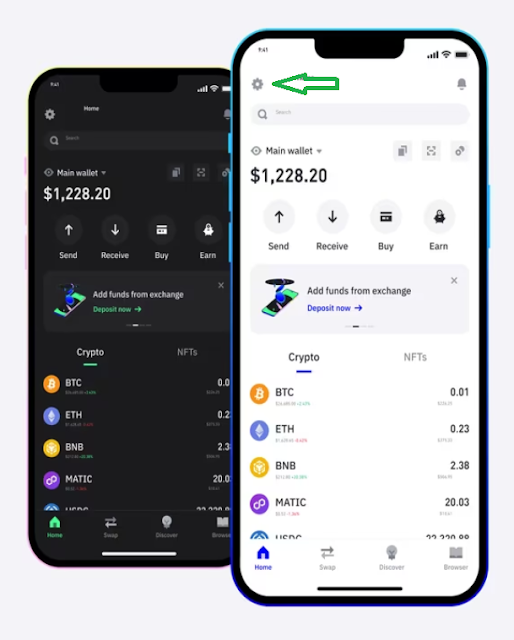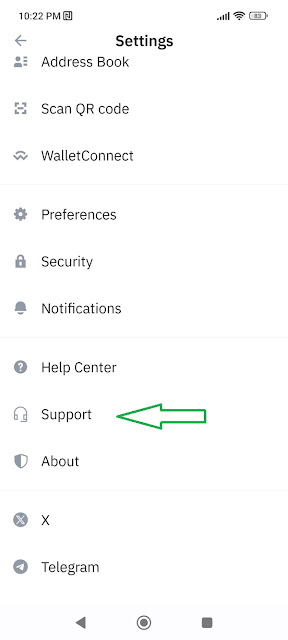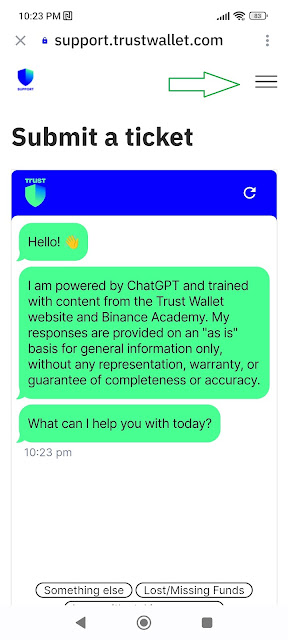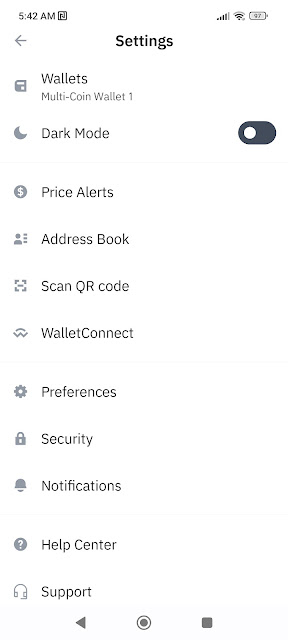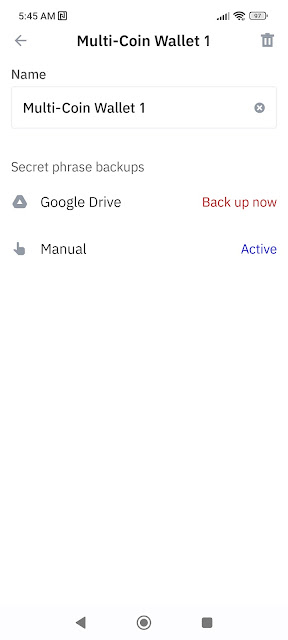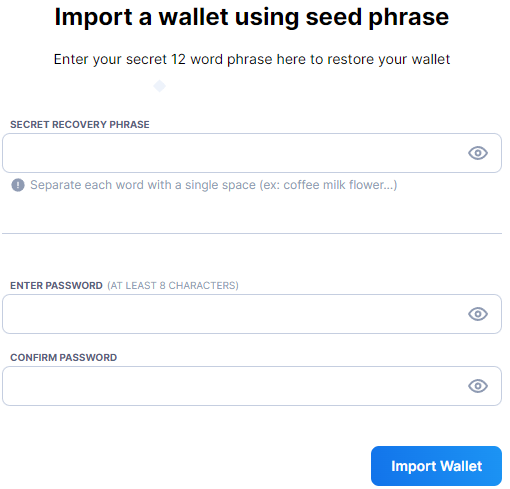The first time I attempted to withdraw my AXS tokens from my Trust Wallet account earlier this month, I received the dreaded "Transaction Failed" message. Determined to complete the transaction, I tried multiple times, only to be met with the same unsuccessful outcome. Frustration set in as I realized I couldn't access my assets as planned.
Turning to Trust Wallet's customer service seemed like the logical next step. However, the response I received was less than helpful. It was a generic message indicating high request volumes and advising me to consult their online guides. Feeling stuck and unsupported, I knew I had to find an alternative solution.
I tried searching for guides online and came across the community forum for Trust Wallet with the title 'Unable to withdraw AXS by Ronin network - Trust Wallet.' It seems I'm not alone, as there are other people experiencing problems withdrawing their AXS tokens from Trust Wallet. The issue was not resolved, and the forum thread was closed.
After some research and trial and error, I discovered a workaround that allowed me to successfully withdraw my AXS tokens. If you're experiencing the same issue, fear not – I've outlined the steps below to guide you through the process.
Contacting Trust Wallet Customer Service
Before diving into the solution, let's briefly discuss how to contact Trust Wallet's customer service. Follow these steps:
1. Open your Trust Wallet app and navigate to the settings gear icon.
2. Scroll down and select "Support."
3. Tap on the three lines (hamburger icon) at the top right corner.
4. Choose "Submit a ticket" and fill out the contact form to message Trust Wallet's customer service.
Resolving the Issue: Unable to Withdraw AXS Tokens on Trust Wallet
To resolve the "Transaction Failed" issue and successfully withdraw your AXS tokens, follow these steps:
Step 1: Import Your Trust Wallet to Ronin Wallet
1. Retrieve your Trust Wallet secret phrase:
- Open Trust Wallet and access settings (settings gear icon).
- Tap on "Wallets" and then select "Multi-coin Wallets (or the name of your Wallet). Tap on the three dots."
- Choose "Manual" to reveal your secret phrase. Copy it.
2. Proceed to the Ronin Wallet website (https://wallet.roninchain.com/) using your preferred browser.
3. Install Ronin Wallet and select "I already have a secret recovery phrase. Import wallet."
5. Click "Import Wallet" and wait for the confirmation message.
By importing your Trust Wallet to Ronin Wallet, you'll regain control over your AXS tokens and be able to proceed with the withdrawal.
Step 2: Withdraw Your AXS Tokens Using Ronin Wallet
1. Access your newly imported Ronin Wallet.
2. Verify that your AXS balance is visible.
3. Initiate the withdrawal process, specifying the destination address.
4. Confirm the transaction and wait for it to be processed.
(As for me, I converted my AXS tokens to Ronin and sent them to Binance without any problems.)
Experiencing transaction failures and encountering unhelpful customer service responses can be frustrating, but with a bit of persistence and resourcefulness, issues like these can be overcome. By importing your Trust Wallet to Ronin Wallet, you can regain control over your AXS tokens and proceed with your intended transactions.
Remember, if you encounter any difficulties along the way, don't hesitate to seek assistance from online communities or forums where fellow users may offer valuable insights and support However, BEWARE OF SCAMS never share your secret keys.
Don't let transaction failures deter you from engaging with cryptocurrency platforms. Instead, view them as opportunities to learn and grow in your understanding of decentralized finance.
So, next time you encounter the "Transaction Failed" message on Trust Wallet, you'll know exactly what steps to take to resolve the issue and access your assets hassle-free. Happy trading!